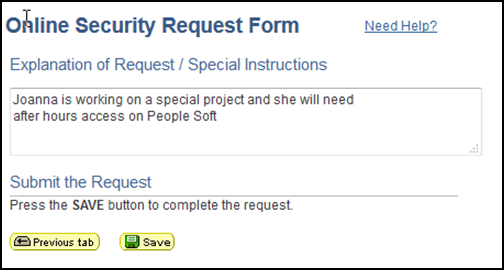PeopleSoft After Hours Access Request
- Log into My Fresno State.
Click on Security Requests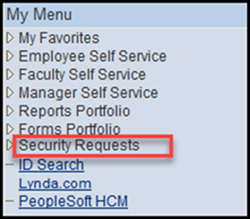
- Click on New Security Request

- Select PeopleSoft After Hours Access
Click on Next tab button.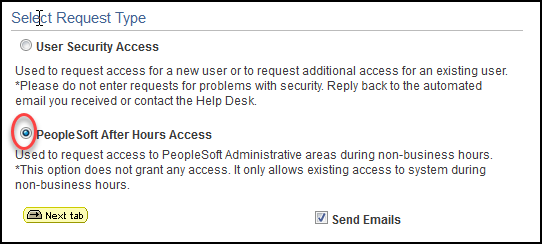
- Search for the employee you are submitting the request for.
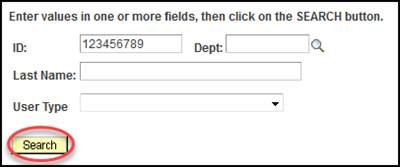
- Select the correct employee record, then click on the Add button.
* If an employee has multiple job records, please select the position and department this security relates to.
* If an employee doesn’t have a job record on their new department, contact HR and submit the request once the record is ready.
- Verify that all of the listed information is correct, then click on the Next tab button.
* To add more users to this request, click the plus (+) button
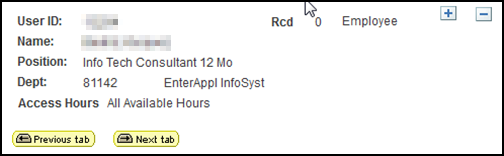
- Select the type of access, then click on the Next tab button.
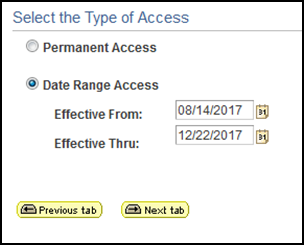
- Provide a justification for this access, then click on the save button.