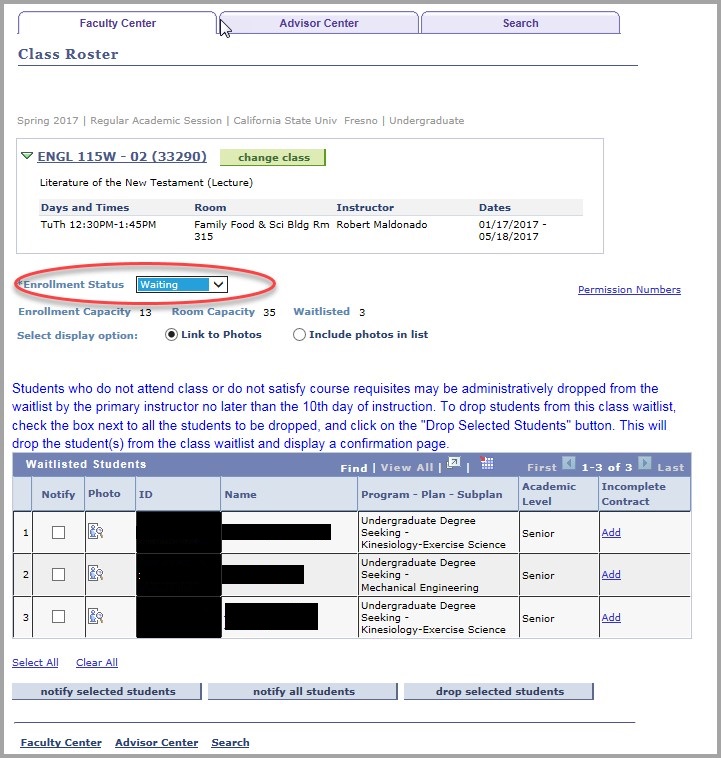Drop a Student from Class Roster
- Log into My Fresno State.
- Click on the Faculty Self Service.
- Click on the Faculty Center
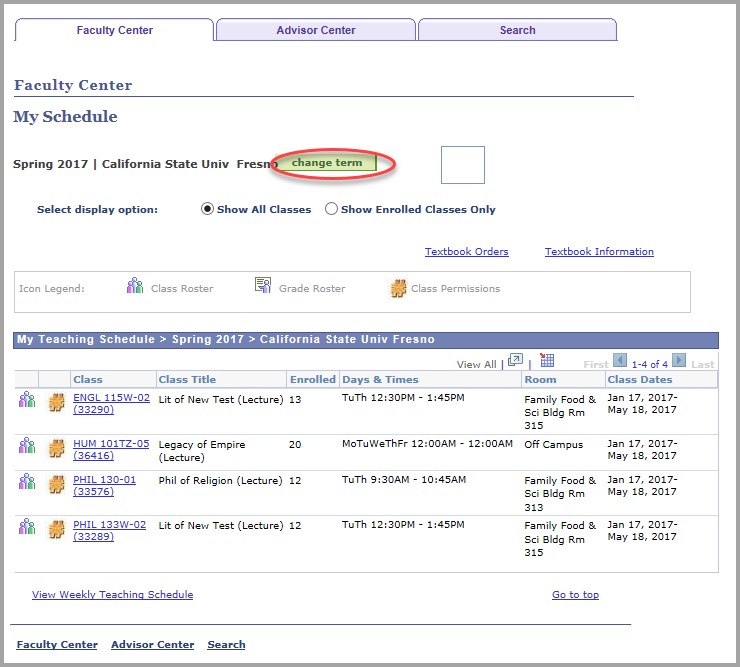
- Click on the Class roster icon next to the class you need to drop students from:
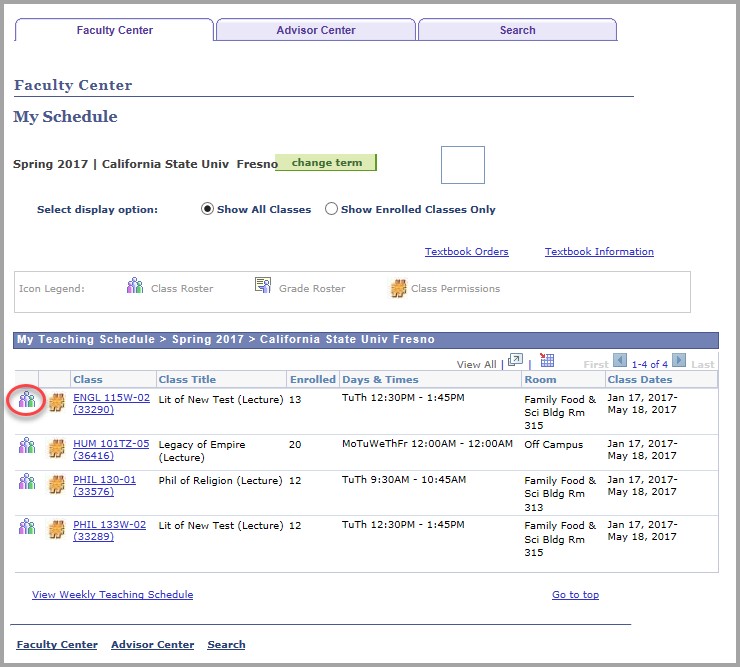
- If it is within the valid dates to online drop students from your class (and the
class is setup to allow online Instructor Drops) the instructions and “Drop Selected
Students” button will show on the Class Roster.
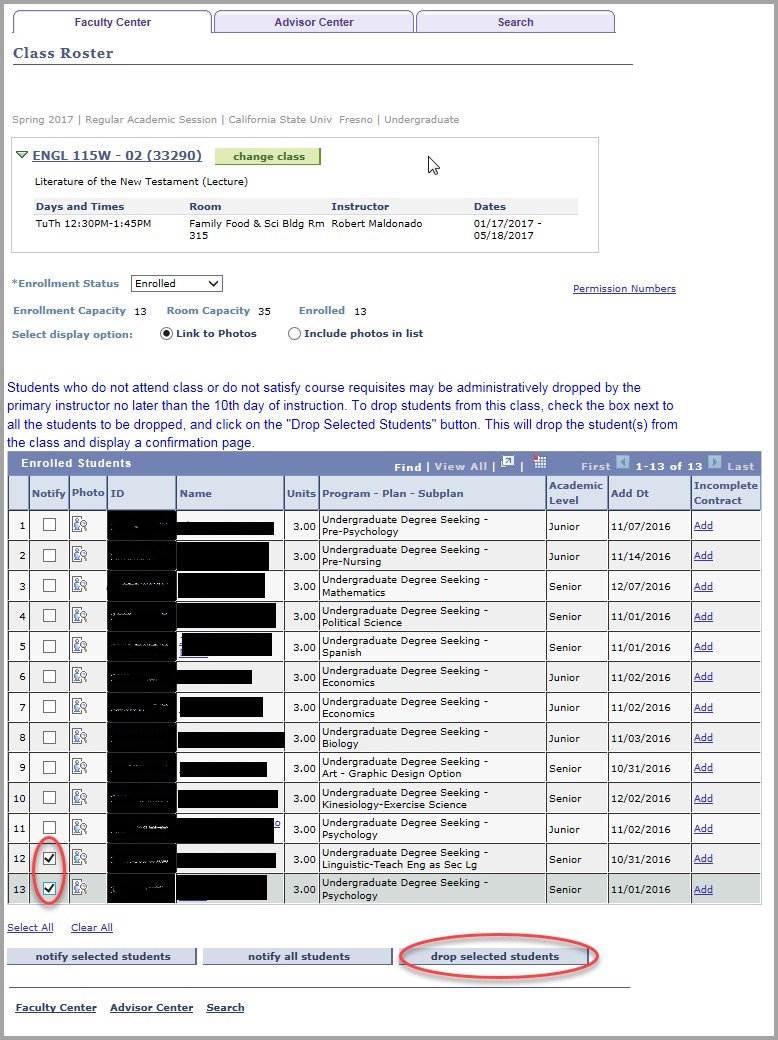
- Check the checkbox next to the students who need to be dropped from the class and click the "Drop selected students" button.
- A confirmation page will appear:
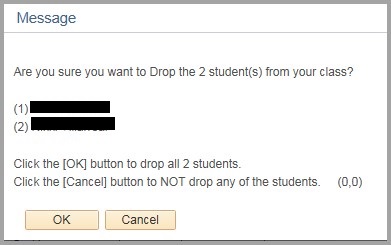
- Verify that you have selected the correct students and click the "OK" button. (If not the correct students click the "Cancel" button to return to the roster.)
- The system will process the request for student drops:
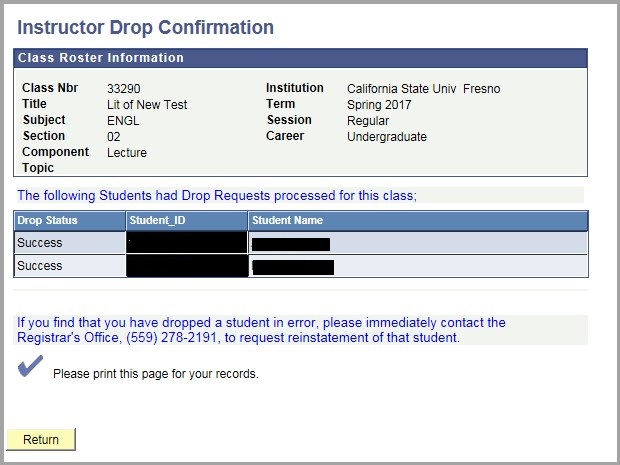
- Drop Status of "Success" or "Messages" indicates taht the students have been dropped from your class.
- A drop status of "errors" indication that there is some administrative reason that the student can not be dropped online. If any of the students return with a Drop Status of “Errors” they were not dropped from your class you will need to contact the Registrar’s Office (or Division of Continuing and Global Education if the class is offered through CGE) to request the student be dropped from your class.
- Use your browsers “Print” function to print this page for your records.
- Click the “RETURN” button to return to the roster.
- To Drop Students from the Wait List, change the Enrollment Status to “WAITING” and
follow the instructions for dropping from enrolled status.