Class Permission Numbers
- Log into My Fresno State.
- Click on Faculty Self Service
- Click Faculty Center
- Ensure that the appropriate term is listed, if not click change term button to select a different term.
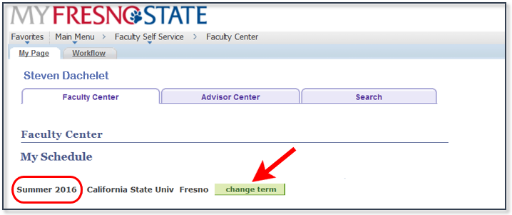
- Click on the Class Permission icon
 of the appropriate class.
of the appropriate class.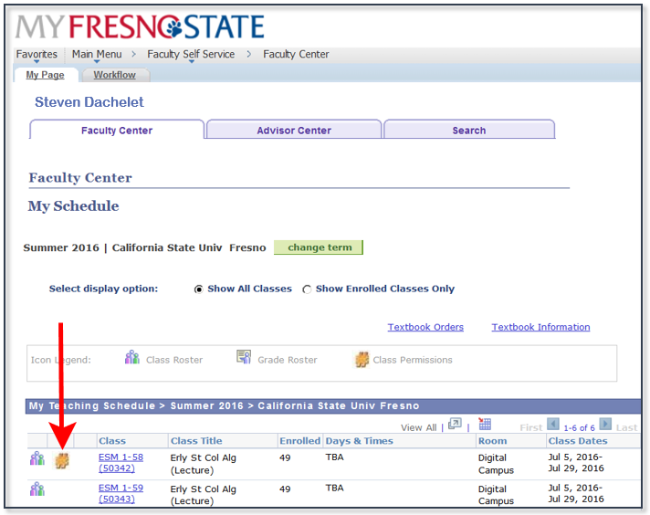
Or Open the class roster, then click on the permission numbers link
Note: If there is no ClassPermission icon next to the listed class, then no permission numbers have been created for that class
section (see your Department Admin Assistant to create permission numbers if needed)
next to the listed class, then no permission numbers have been created for that class
section (see your Department Admin Assistant to create permission numbers if needed)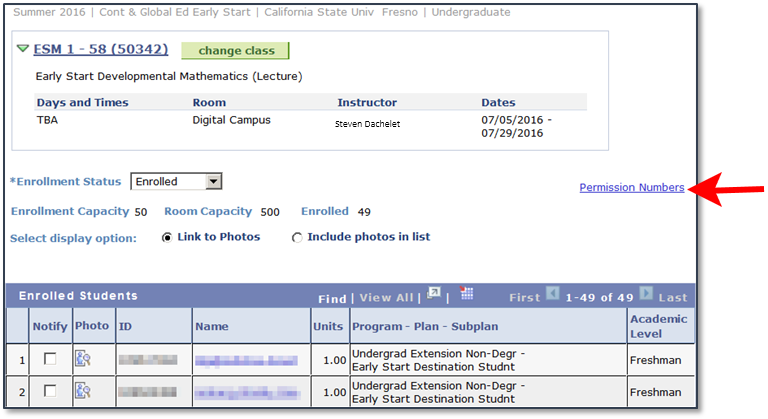
- Your class permission list will look like this.
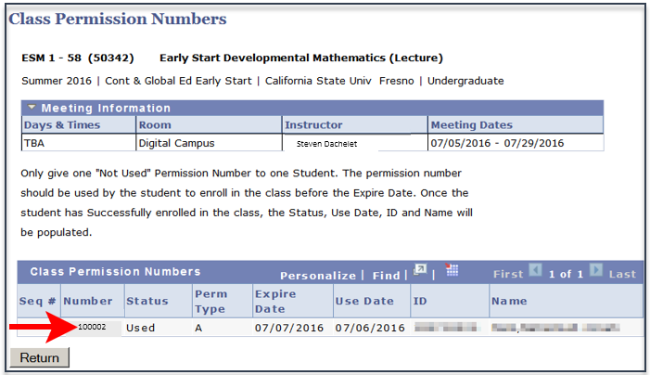
Please note:
- Only give one permission number to one student.
- Do not give a permission number to a student if the Expire date is past OR the Use Date is populated
- If all the Class Permission numbers have Expire Dates that are before today's date OR have a Use Date, then there are no more permission numbers to use (see your Department Admin Assistant to create more permission numbers if needed).

