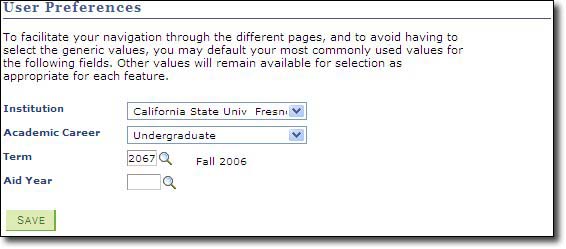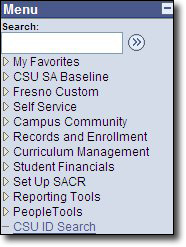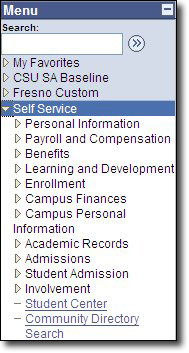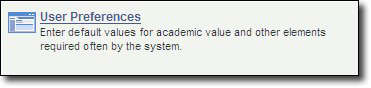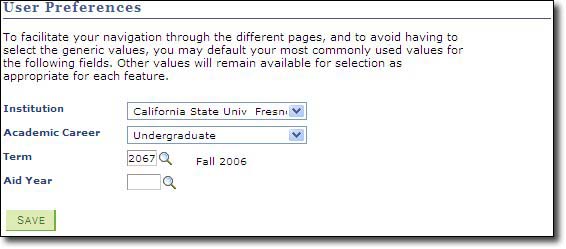Changing Your Default Term and Aid Year
- Inside My Fresno State, click on the PeopleSoft HCM link on the left hand menu.
- Click on the Self Service link.
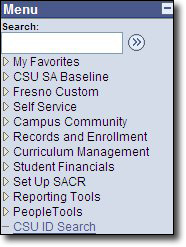
- Click on the Campus Personal Information link.
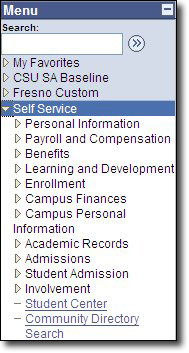
- Click on the User Preferences link.
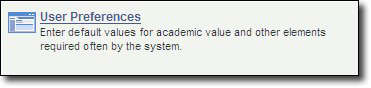
- If you are unsure of the Term or Aid Year, click on the magnifying glass, then the
yellow Lookup button for your choices. Select the appropriate term link. You will return to the
User Preferences window. Click on the Save button.
or...
- If you know the four-digit Term number, enter the number in the Term field and click
on the Save button.