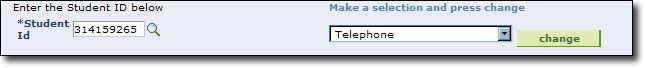Student Personal Information
Go to:
View Student Address Information
- Log into My Fresno State.
- Under My Menu on the left hand side, click on the Faculty Self Service link.

- Click on the Advisement link
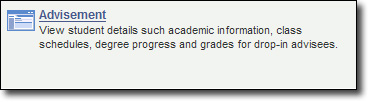
- Type in the Student ID number and press the Tab key on your keyboard. Select Address from the right-hand drop-down menu. Click the green Change button.
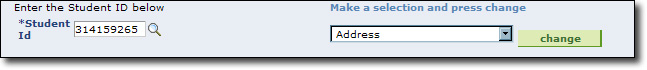
View a Student's Emergency Contacts
- Log into My Fresno State.
- Under My Menu on the left hand side, click on the Faculty Self Service link.

- Click the Advisement link.
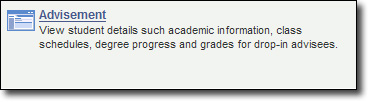
- Type in the Student ID number and press the Tab key on your keyboard. Select Emergency Contactsfrom the right-hand drop-down menu. Click the green Search button.
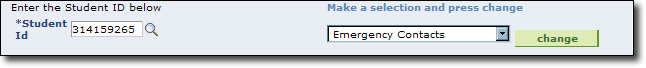
View a Student's Telephone Number
- Log into My Fresno State.
- Under My Menu on the left hand side, click on the Faculty Self Service link.

- Click the Advisement link.
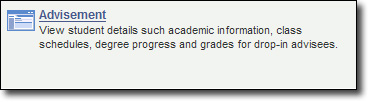
- Type in the Student ID number and press the Tab key on your keyboard. Select Telephone from the right-hand drop-down menu. Click the green Change button.