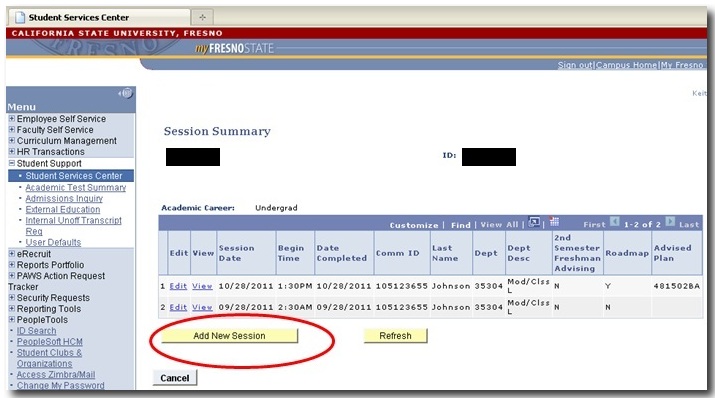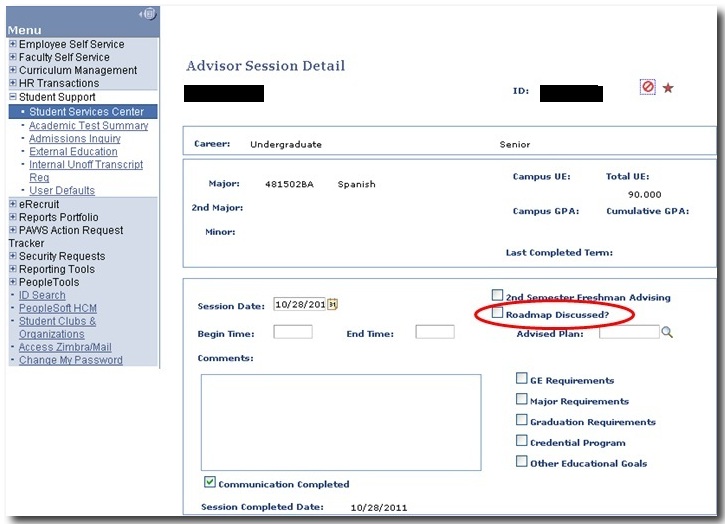Remove an Advising Hold
- Click on the Add a New Session button. Enter the session number and enter your advising notes.
- Put a checkmark in Roadmap Discussed. This action will remove the hold.
- Click on the Apply button. Click OK to accept the changes. Click Refresh. The process to remove holds runs every 2 hours so it will take a maximum of 2 hours
from when the advisor modifies the data for the hold to be lifted.