View a Student's Grades
- Log into My Fresno State.
- Under My Menu on the left hand side, click on the Faculty Self Service link.

- Click the My Advisees link.
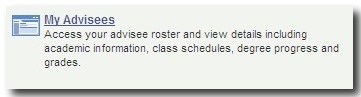
- Type in the Student ID number and press the Tab key on your keyboard. Select Grades from the right-hand drop-down menu. Click the green Change button.
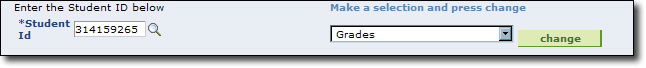
- This will take you to a Select Term window. Select the appropriate term link.
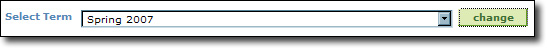
- You will be able to see the requested student grade inquiry.

