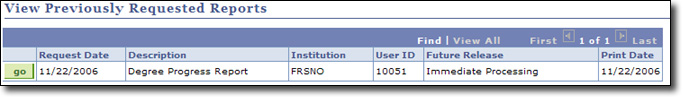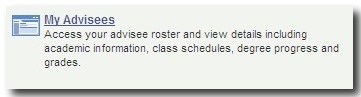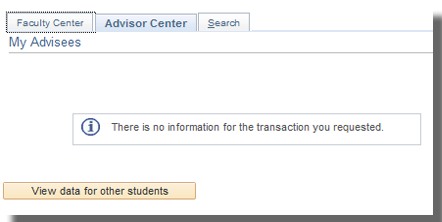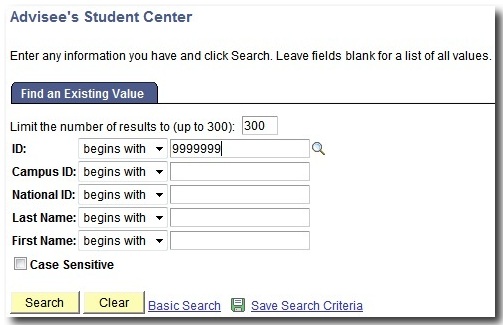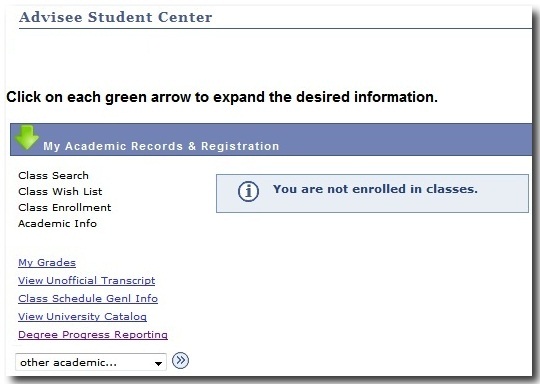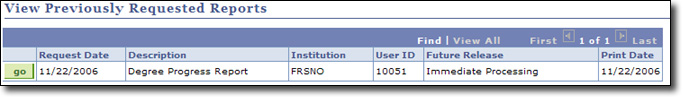Degree Progress (DARS) Report
- Log into My Fresno State.
- Under My Menu on the left hand side, click on the Faculty Self Service link.

- Click the My Advisees link.
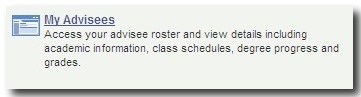
- Click the View data for other students button, bottom left of page, to go to the student id lookup page.
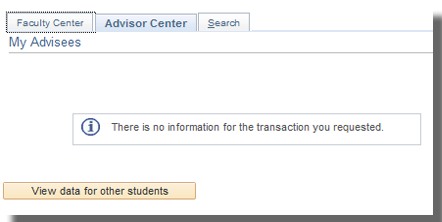
- Type in the Student ID number and click on the Search button.
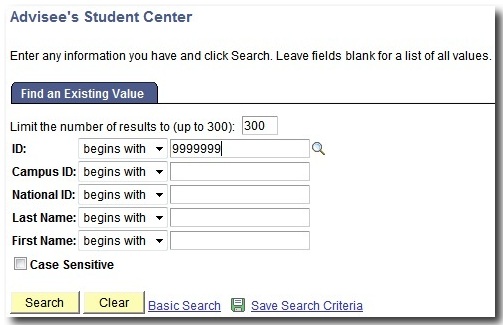
- Click on the Right Green Arrow for My Academic Records and Evaluations turning it into aDown Green Arrow and click on Degree Progress Reporting link.
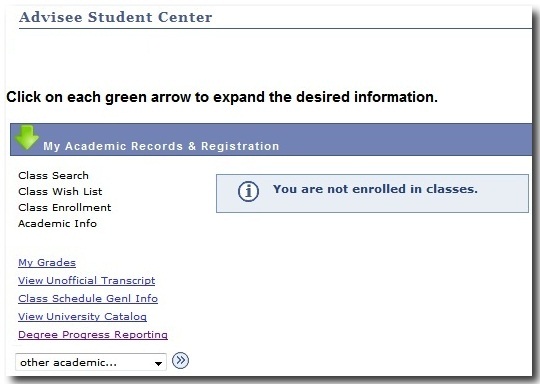
- This should bring up a Reports Results page. Click on the Return link at the top and bottom of the page.
- Click on the link View Report.
- The "View Previously Requested Reports" page will come up. Click on the green Go button on the left to view the full report.