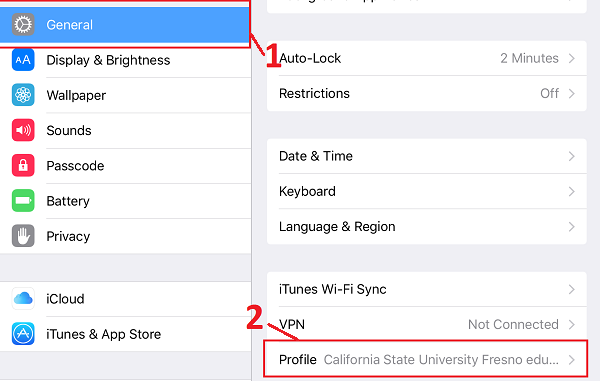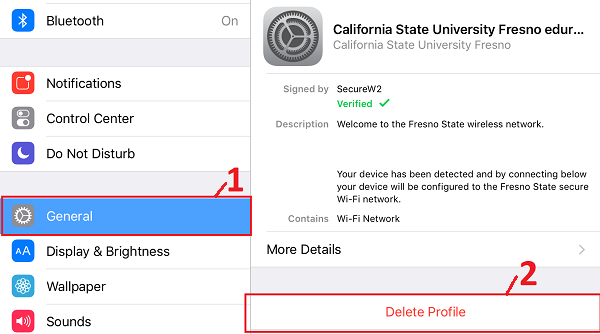Update your password for your Tablet/Smartphone
If you are using an outdated password, the device will eventually lock the account. Make sure the password is up to date in all of the following possible locations:
Iphone/Ipad Email
Ipad/Iphone Email
1. Email is now self-updating with the Gmail app. As soon as your password is updated at password.fresnostate.edu, the new password is communicated with the Gmail app and you will continue to get your mail.
NOTE: If you have your email configured outside the gmail app, you may need to take additional steps. Please contact the Technology Service Desk for additional assistance.
Iphone/Ipad Wifi
Iphone/Ipad Wifi
1. Open settings
2. Navigate to "General" and find "Profile" at the bottom of the page
Note: If profile is not an option, the password is not stored on the device
3. Delete all Fresno State profiles, you may be prompted to enter your numeric unlock code
4.. To setup a new profile with the updated password, please click here.
Mac Laptop Wifi
Mac Laptop Password
1. Click the apple icon in the upper left hand corner and choose "System Preferences"
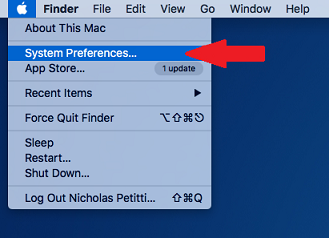
2. Choose Profiles
Note: If profiles is not an option then the password is not stored on the device
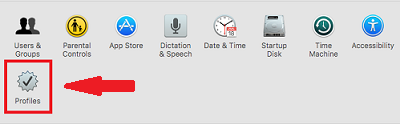
3. Use the minus icon to remove all Fresno State profiles, you may be prompted to enter your Mac password (the one used to login to the comptuer)
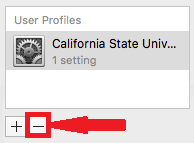
4. If you need to reinstall the profile with the updated password, please click here.
Android Wifi
Android Wifi Password
1. Open settings 
2. Tap Wifi to open available wifi networks
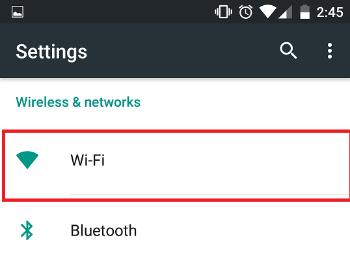
3. Long tap (hold screen for 5-6 seconds) the eduroam network and choose modify network.
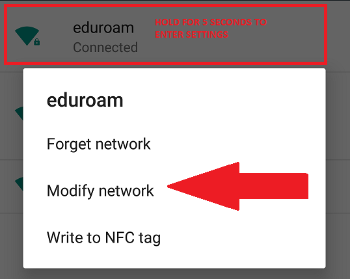
4. Overwrite the (unchanged) field with your new password and choose "save".
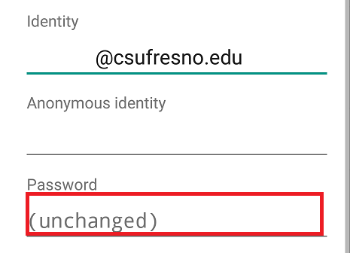
Android Email
Android Email Password
1. Email is now self-updating with the Gmail app. As soon as your password is updated at password.fresnostate.edu, the new password is communicated with the Gmail app and you will continue to get your mail.
NOTE: If you have your email configured outside the gmail app, you may need to take additional steps. Please contact the Technology Service Desk for additional assistance.