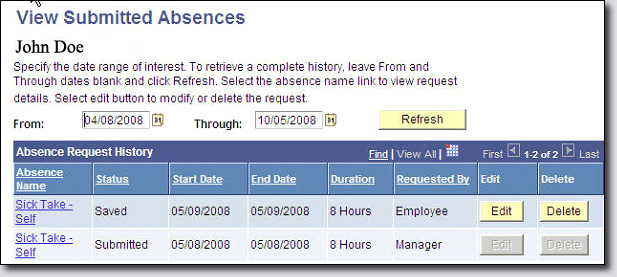Submitted Absences
View your submitted absences in My Fresno State
- Log into My Fresno State.
- Click on the Employee Self Service link under My Menu.

- Click on the Time Reporting link.
- On the Time Reporting page, select View Submitted Absences.
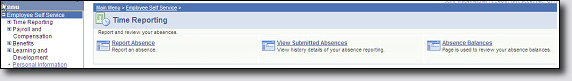
- A list of all of your submitted absences will be displayed. Please Note: You can still change the submitted absence if it has not been approved by your manager.